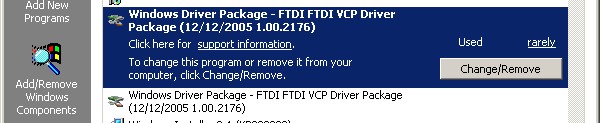
Removing the driver using these entries will remove files from the driver store and uninstall any device which are connected during the uninstall, but other "phantom" devices (i.e. installed on the system but not connected) will not be uninstalled.
The regular Add/Remove Programs entry for the FTDI driver will also be present (see below).
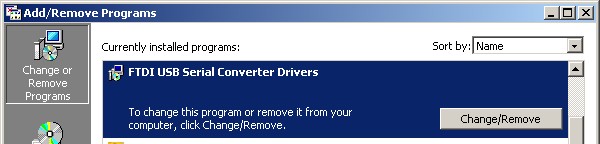
This will remove phantom devices and ensure that all remnants of the driver and registry settings are deleted. Version 4.0.3 of the FTDI uninstaller and later will also check for pre-installed drivers in the driver store. By doing this, only the regular FTDI driver entry is required in the Add/Remove Programs window. The DPInst entries can be suppressed by including the <suppressAddRemovePrograms/> switch in the <dpInst> section of the DPInst XML file.


