Select USB under Hardware in the pane to the left and then select the appropriate device from the USB Device Tree. In the screen shot below (from OS 10.3), the device has a deviceID given by:
Vendor Name: FTDI
Prioduct ID: 24577 ($6001)
A Vendor Name of FTDI is equivalent to a Vendor ID of 1027 ($0403).
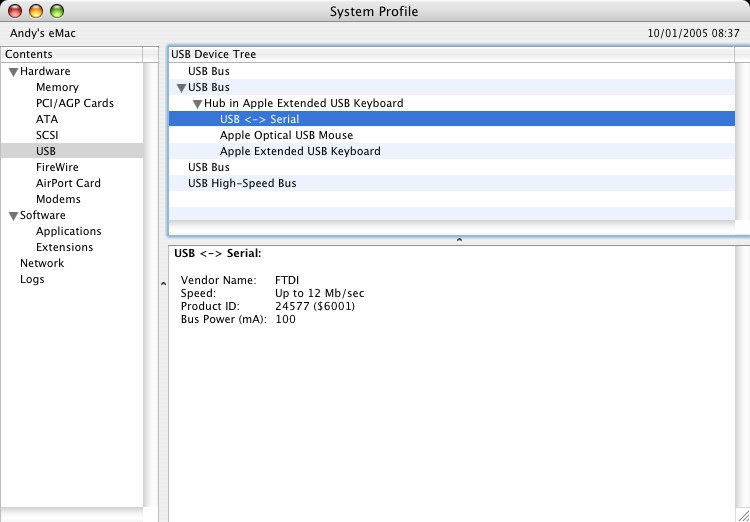
If the device does not work after installing the driver, it is likely to be because the PID is not supported by the driver. If this is the case, contact FTDI Support with the PID that needs to be added to the driver. If the VID is not 0x0403, it is likely that the device is not an FTDI device and we cannot support it.


