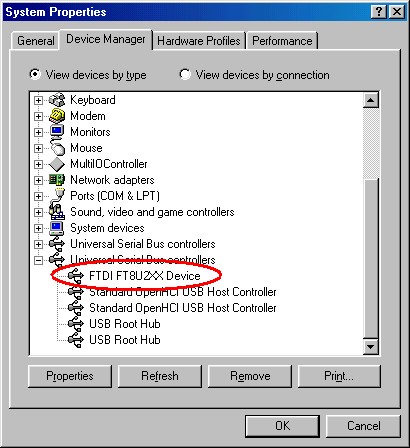| · | If a device of the same type has been installed on your machine before and the drivers that are about to be installed are different from those installed already, the original drivers need to be uninstalled. Please refer to the Uninstalling FT232BM, FT245BM, FT8U232AM and FT8U245AM Devices section of this document for further details of this procedure.
|
| · | Download the latest available D2XX drivers from the FTDI website and unzip them to a location on your PC.
|
| · | Connect the device to a spare USB port on your PC. This will launch the Windows Add New Hardware Wizard. Windows may display a message reading "Building driver database" at this point which may take a few minutes to pass. Click "Next" to proceed with the installation.
|

| · | Select "Search for the best driver for your device. (Recommended)." as shown below and then click "Next".
|
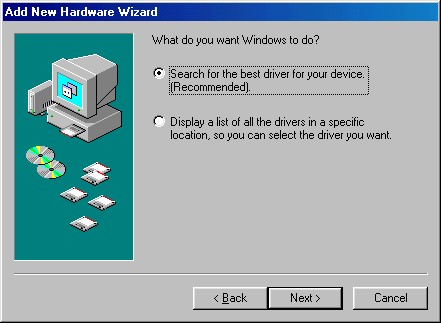
| · | Check the box next to "Specify a location" and uncheck all others as shown below. Click "Browse" and locate the driver files. Once the files have been located, click "Next" to proceed with the installation.
|
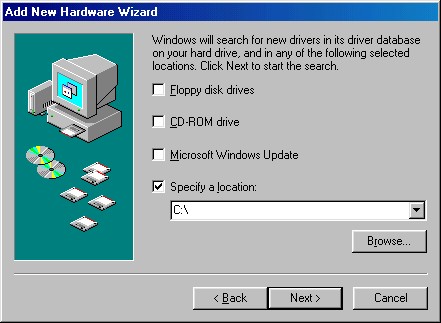
| · | Windows may display a message reading "Building driver database" at this point which may take a few minutes to pass. Once Windows has found the required files, click "Next" to install the device.
|

| · | Windows should then display a message indicating that the installation was successful. Click "Finish" to complete the installation. The device is now ready for use.
|
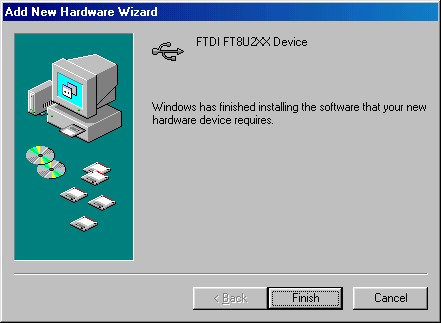
| · | Open the Device Manager (located in "Control Panel\System" then select the ""Device Manger" tab) and select "View devices by type". The device appears as a FT8U2XX Device connected to a USB port.
|