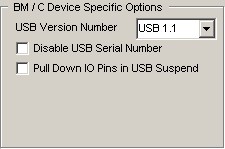
| · | USB Version Number. The BM and C series devices have the option to set the USB version number to USB 1.1 or USB 2.0. This has no effect on the functionality of the device, however for USB compliance testing we recommend that you choose the USB 2.0 setting. For AM series devices the version number is hard coded to USB 1.1.
|
| · | Disable the USB serial number. This allows multiple identical USB devices to be plugged into the same host PC. However, it is then impossible for the USB drivers to uniquely identify the devices. We recommend that for most applications, this option is not selected.
|
| · | Pull Down IO Pins in USB suspend. BM and C devices feature a Power Control Pin (PWREN#). This pin can be used to control power to external peripheral circuitry via a P-Channel MOSFET. When used in this way, select this option to minimize the USB suspend current, otherwise leave this option unselected. See the product data sheets, application schematics and designers guides for more details.
|


