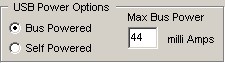
Select Bus Powered (the product gets it's power from USB) or Self Powered (the product has it's own power supply) from the power options. The Max Bus Power value defaults to 100mA for a Bus Powered product and 0mA for a Self Powered product, however these are only default values and can be changed by entering a new value in the Max Bus Power field. A summary of the rules and options are given below:
All USB Devices
| · | The maximum current that can be supplied over the USB bus without violating the USB specification is 500mA. Do not enter a value of more than 500mA in the Max Bus Power field.
|
| · | On plug-in, no USB product is allowed to consume more than 100mA from the USB bus until USB enumeration is complete i.e. the product and it's USB drivers are successfully loaded by the host PC. Special care has to be taken in the case of high power Bus Powered products, however the PWREN# pin of the BM series devices simplifies such designs.
|
Bus Powered USB Devices
These fall into two categories:
| · | Low power bus powered products. These products consume 100mA or less from the USB bus and can be plugged into any USB host or hub port.
|
| · | High power bus powered products. These products consume between 101mA and 500mA from the USB bus and can be plugged into any USB host. However, such products can only be plugged into self powered USB hubs (hubs that have thir own power supply) as bus powered USB hubs can only supply 100mA per hub port.
|
Self Powered USB Devices
These fall into two categories:
| · | True self powered products. These products have their own power supply and do not require any current from the USB bus. Enter a value of zero in the Max Bus Power field.
|
| · | Hybrid self powered products. These products have their own power supply, but also draw some of their operating current from the USB bus. Enter the current draw from the USB bus in the Max Bus Power field.
|


