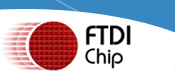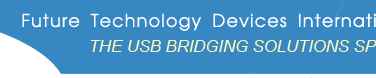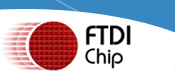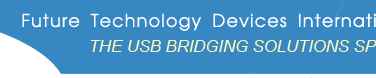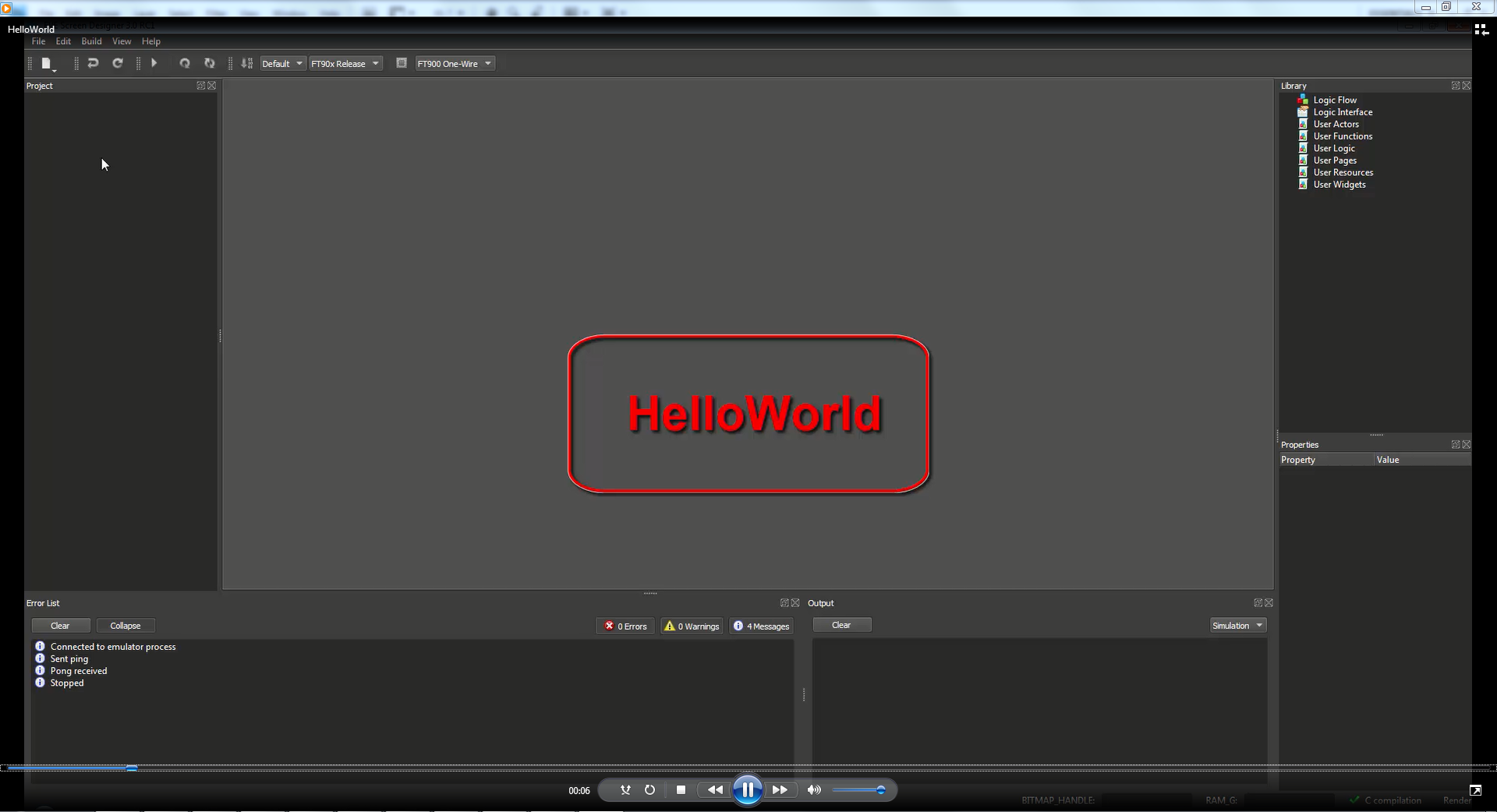
Hello World: A single page with
clickable “ESD Label Button” and “ESD Label” widgets to show a
“Hello World” string. |
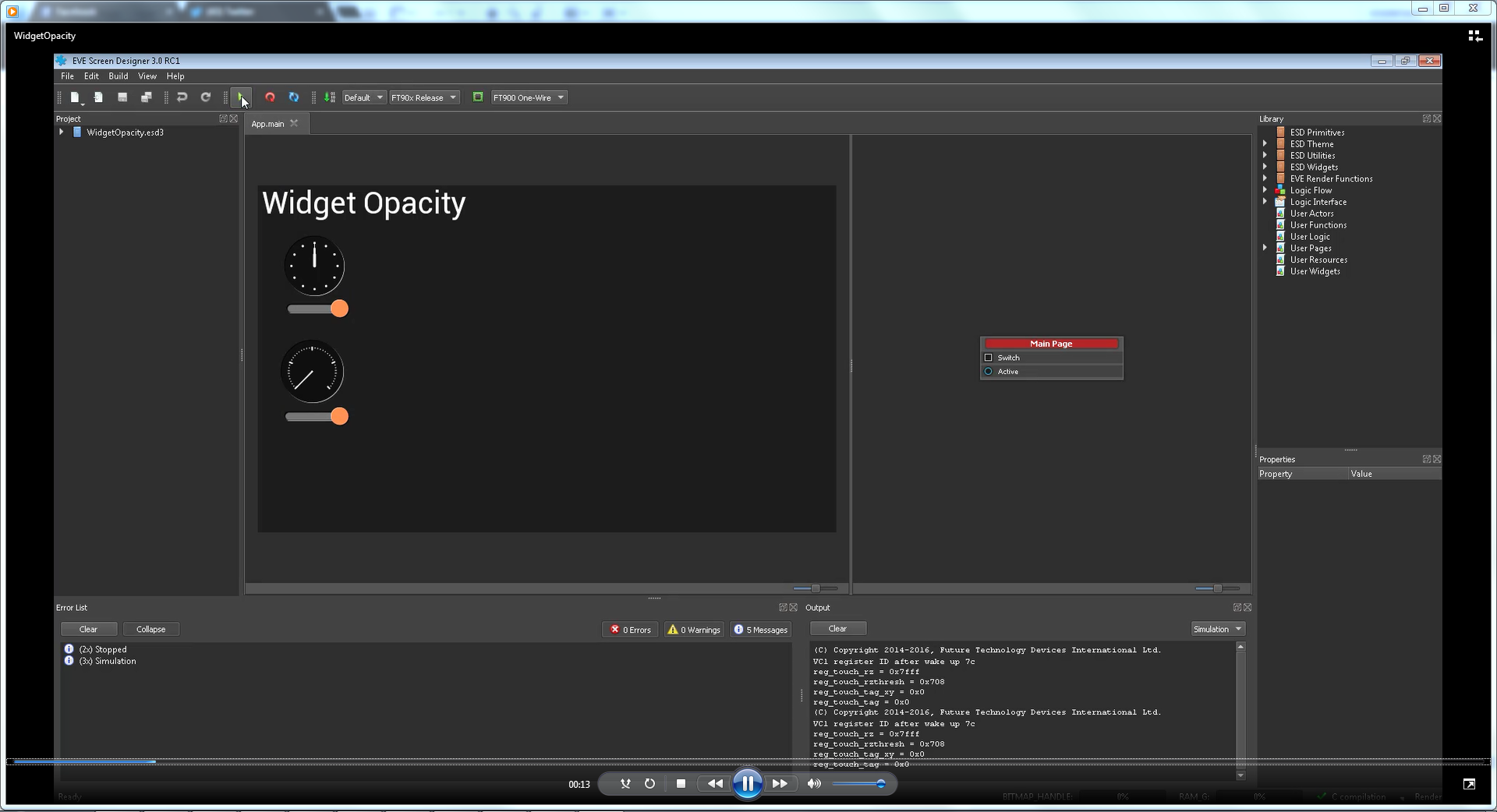
Widget Opacity: A single
page with “ESD Clock” and “ESD Slider” to show the
communications between widgets. |
|
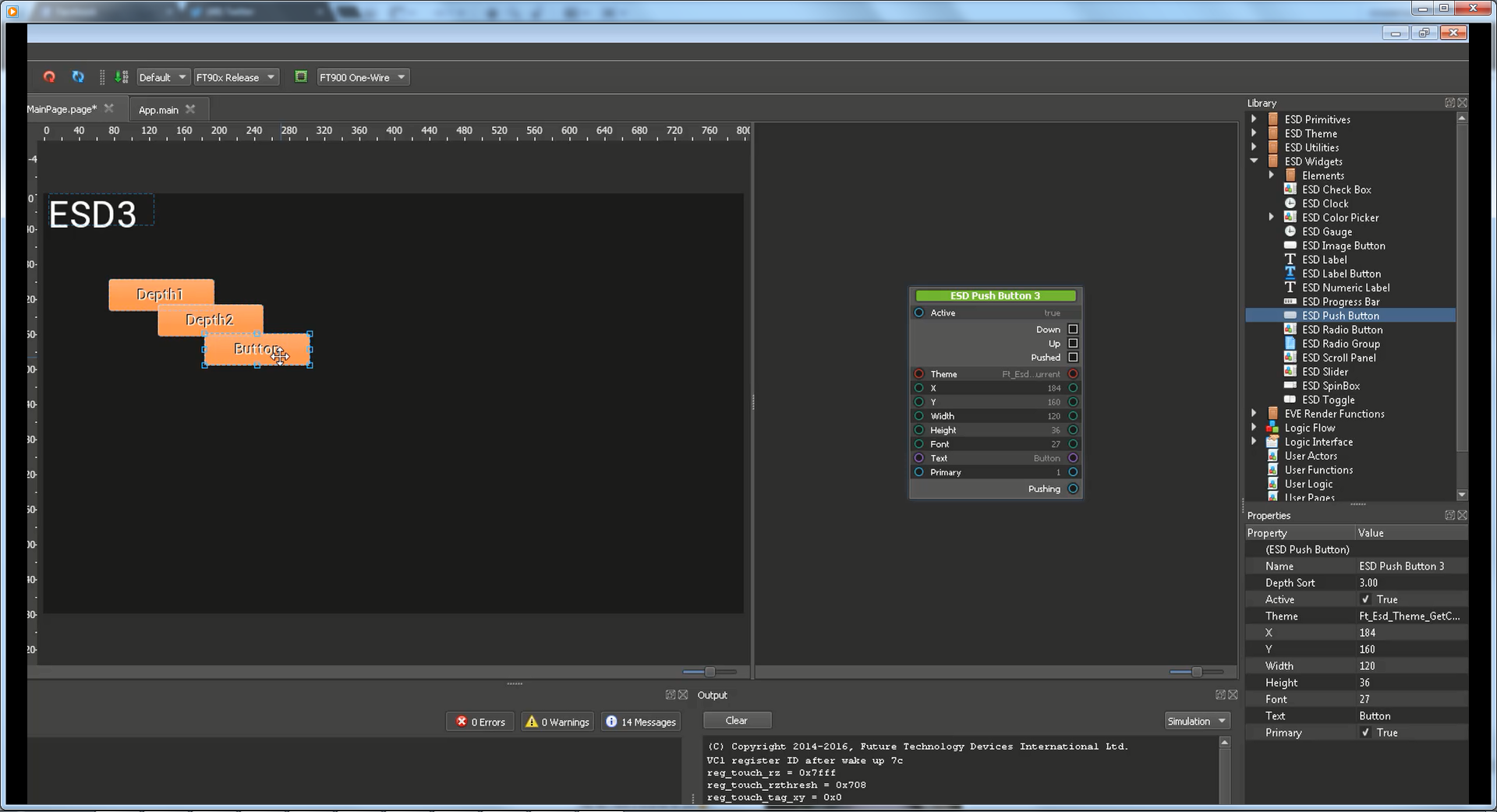
Widget Sorting:
A single page with “ESD Push Button” widget to
show the usage of the “Depth Sort” property of the widget. |
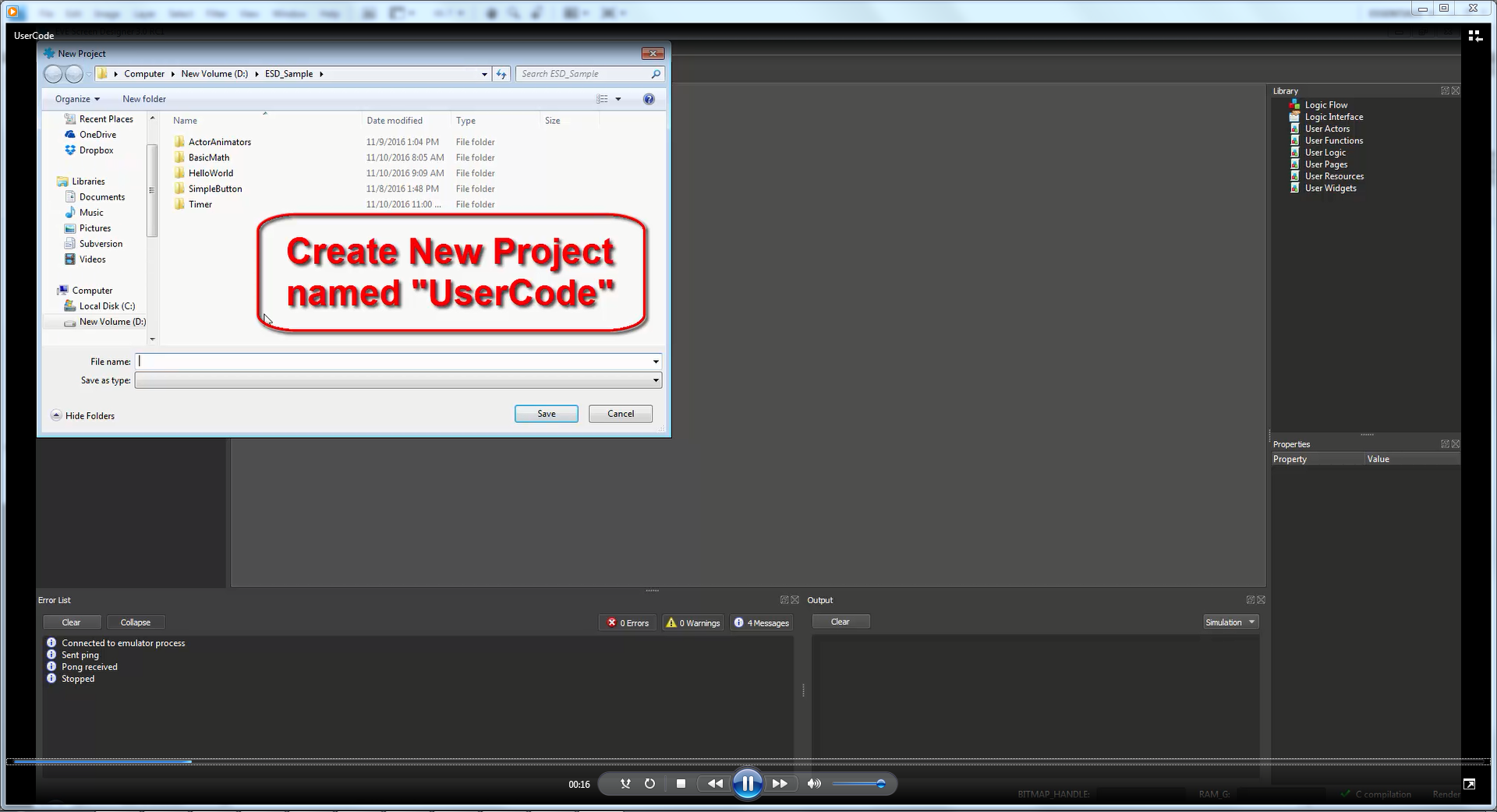
User Code: A single page
with a “ESD Push Button” widget to show how to add user function
when button is clicked |
|

Actor Animators:
A single page with two Actor notes to control the
progress bar in animated behaviour.
|
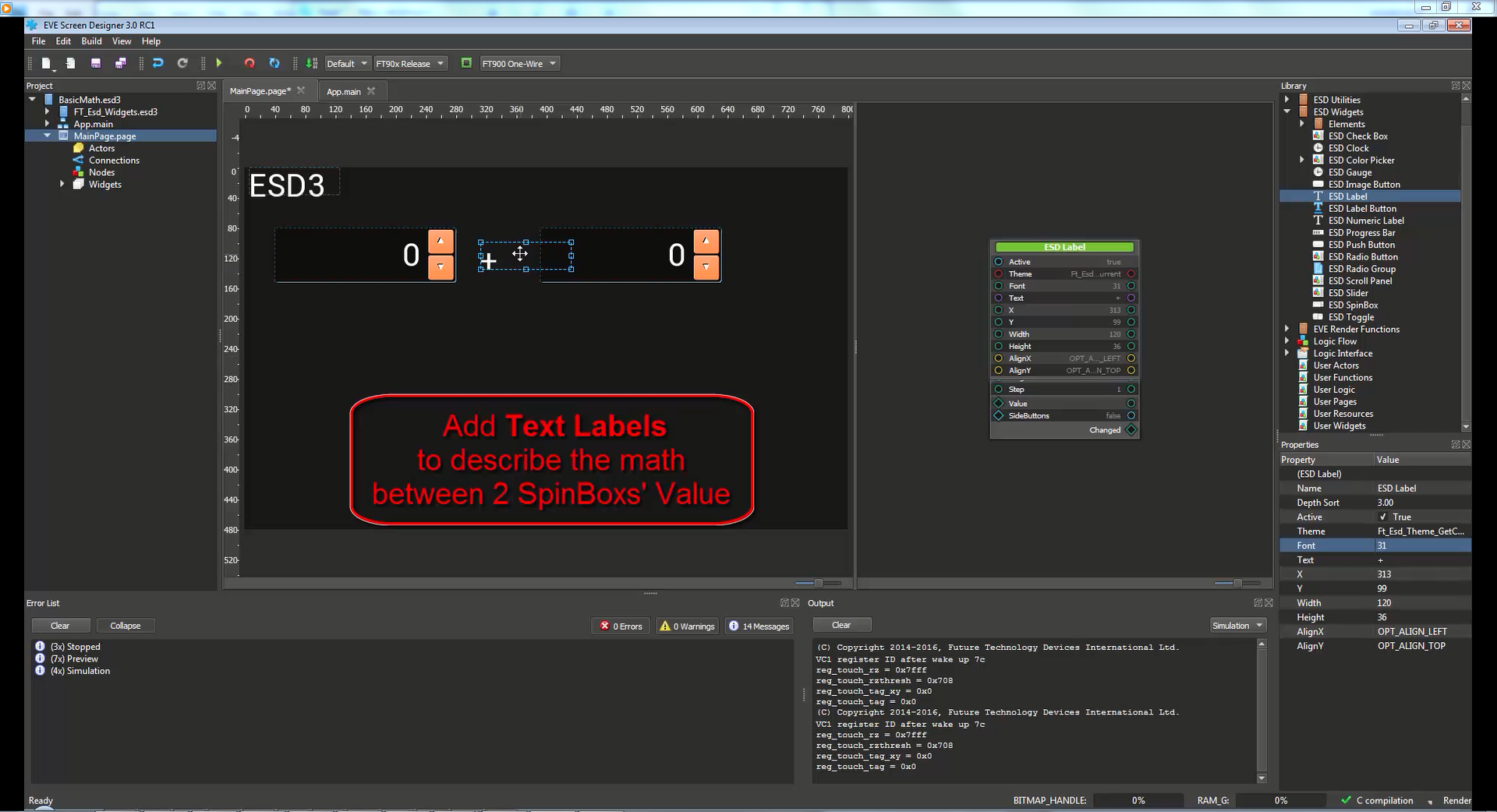
Basic Math: A single page with two "ESD Spin Box"
widgets and "ESD Label" Button to calculate and addition result.
|
|
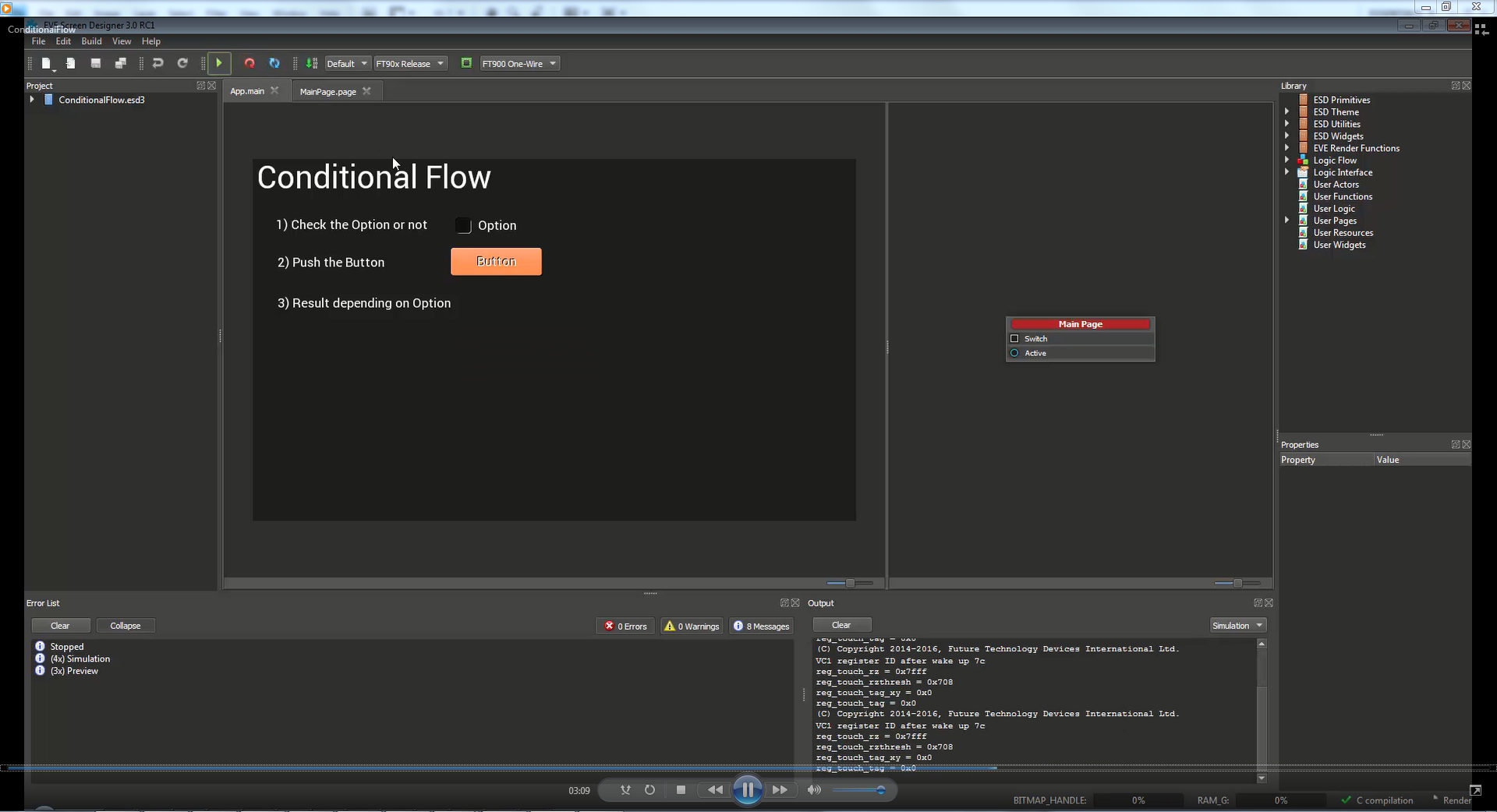
Conditional Flow: A single page
tutorial with “ESD Push Button”;“ESD Check Box” and “ESD Label”
functions to
demonstrate how to control the control flow
conditionally. |
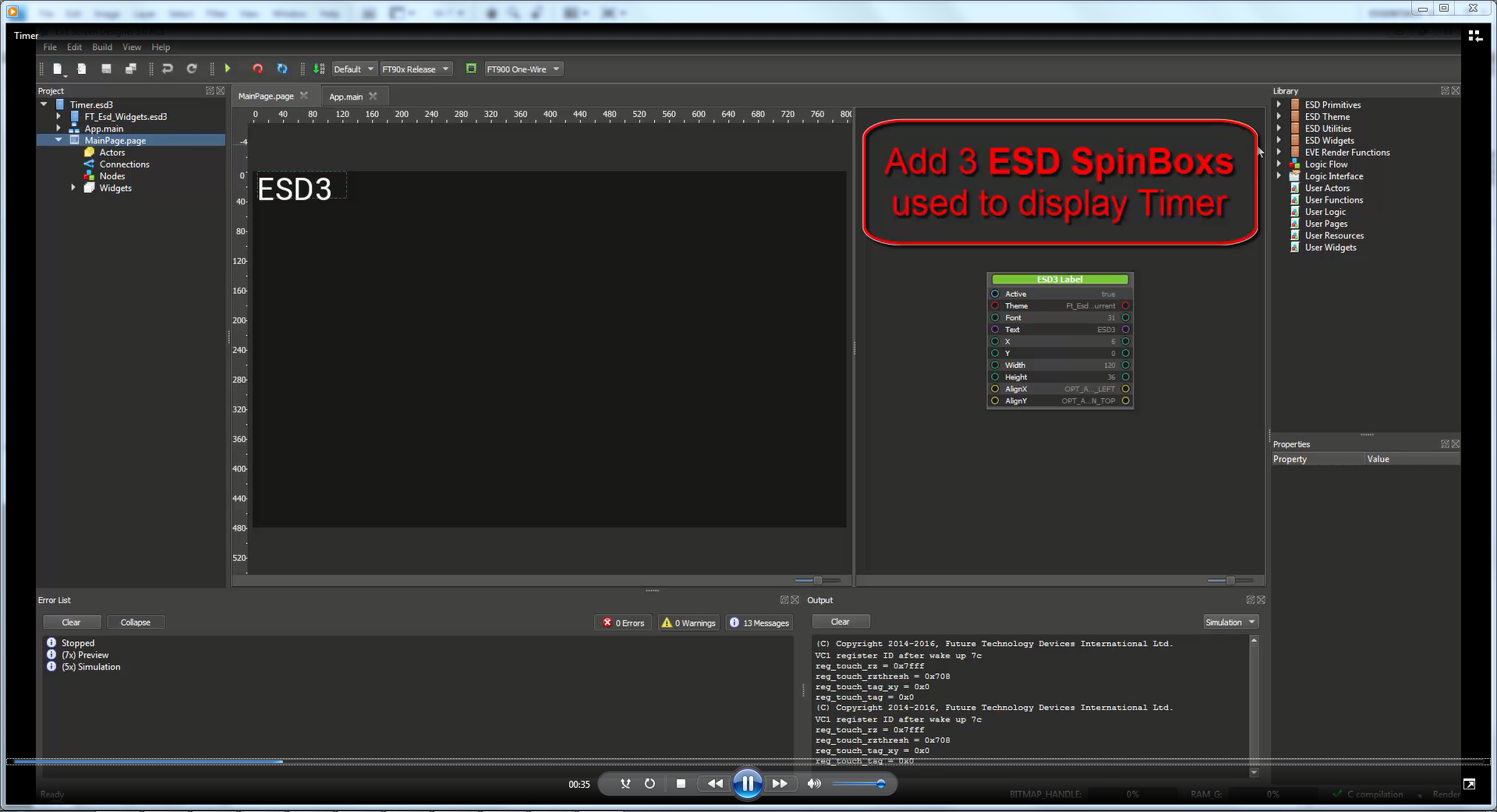
Timer: A single page with
“ESD SpinBox” and “ESD Push Button” widgets and “ESD Timer”
actor to update the value
of the spin box when the timer ticks. |
|
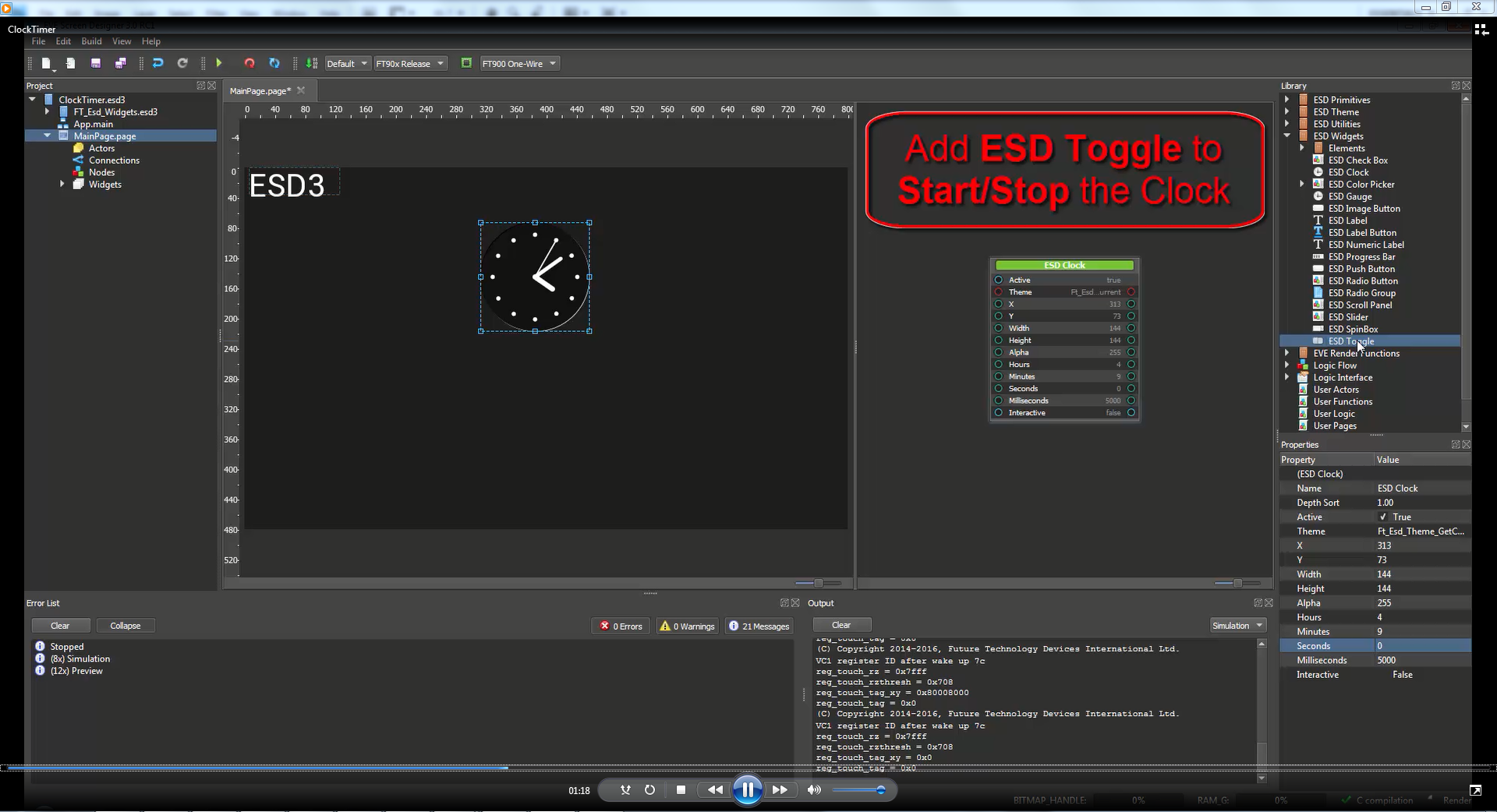
Clock Timer: A single page with “ESD Toggle” and
“ESD Clock” widgets and “ESD Timer” actor to display a running
clock with a Start/Stop switch. |
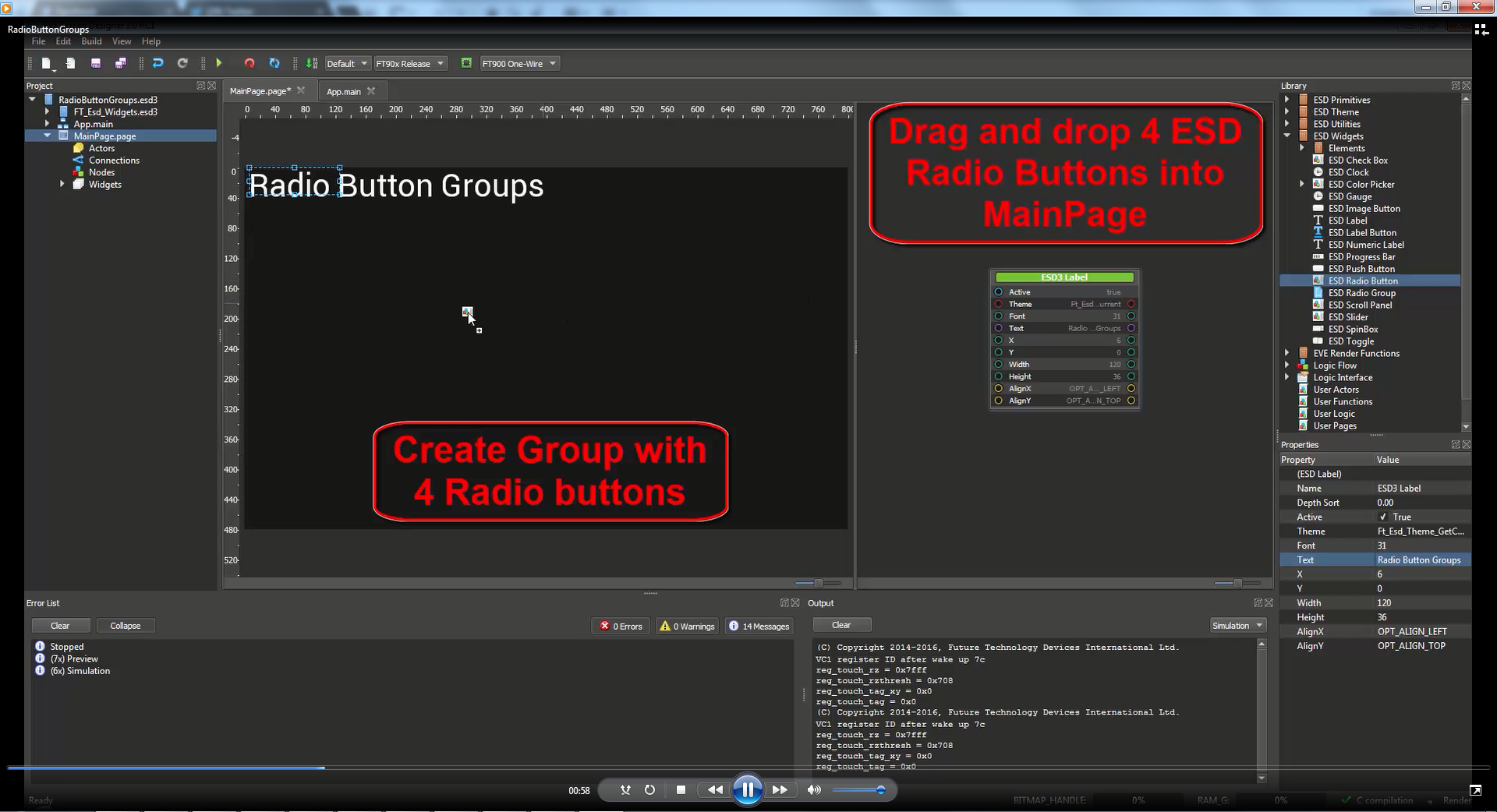
Radio Button Groups: A
single page with “ESD Radio Button”;“ESD Radio Button Group” and
“ESD Push Button” to
demonstrate radio button usage. |
|
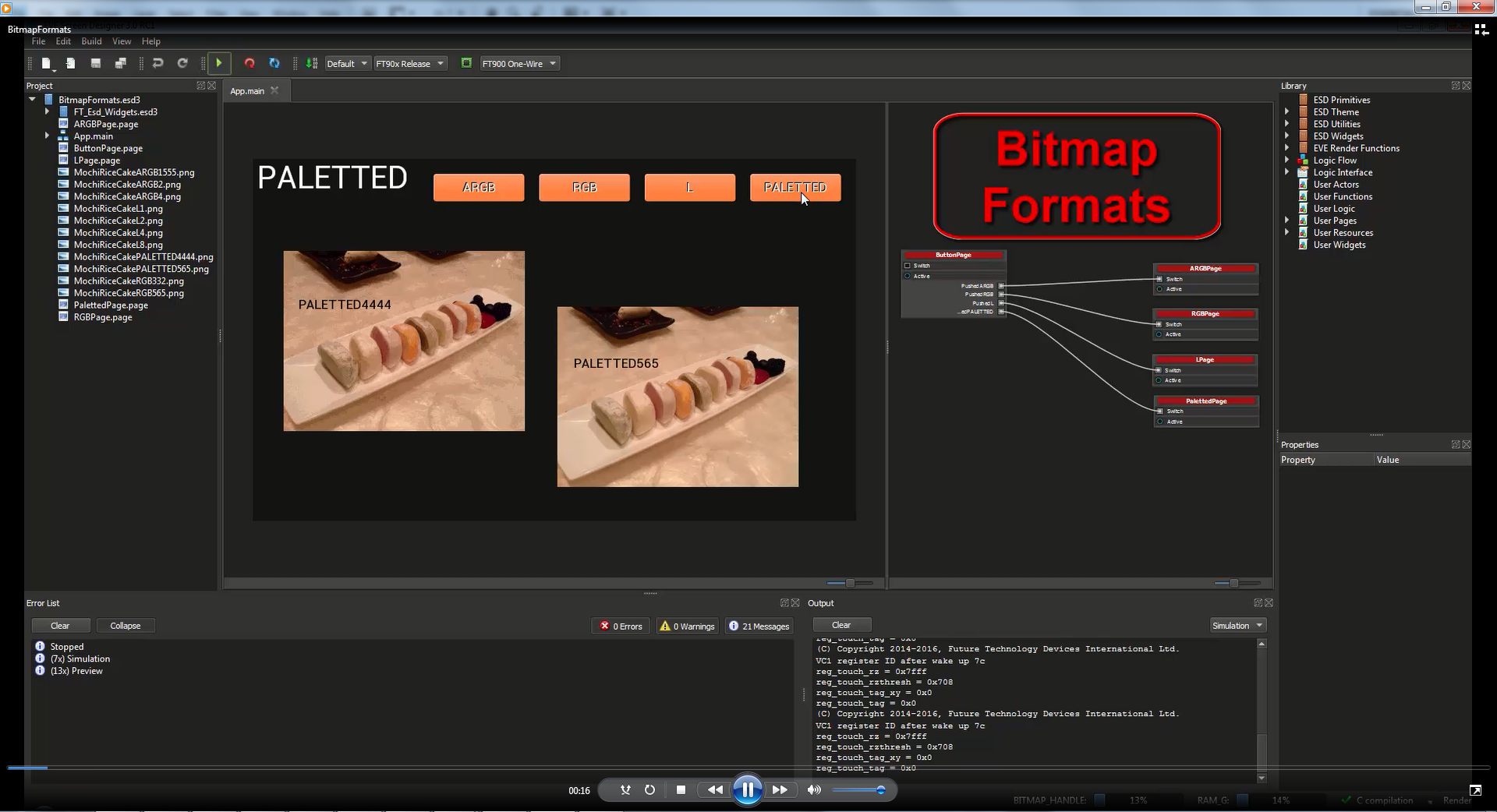
Bitmap Formats: Four pages with four “ESD Bitmap”
and “ESD Push Button” widgets to show all the EVE format
bitmaps. |
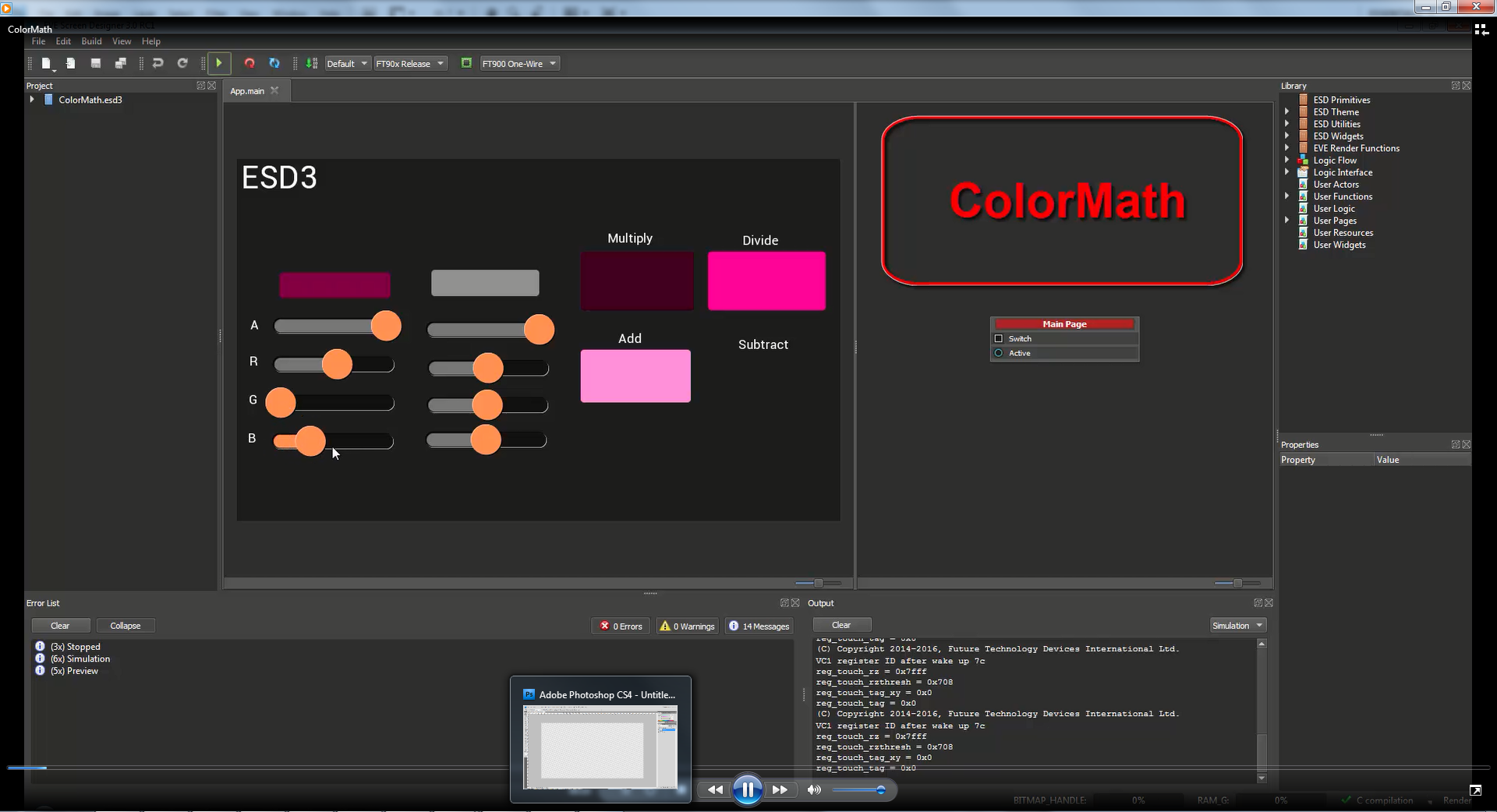
Color
Math: A single page with “ESD Slider” and
“ESD Rectangle” functions to display the color based on user
input and formulas. |
|
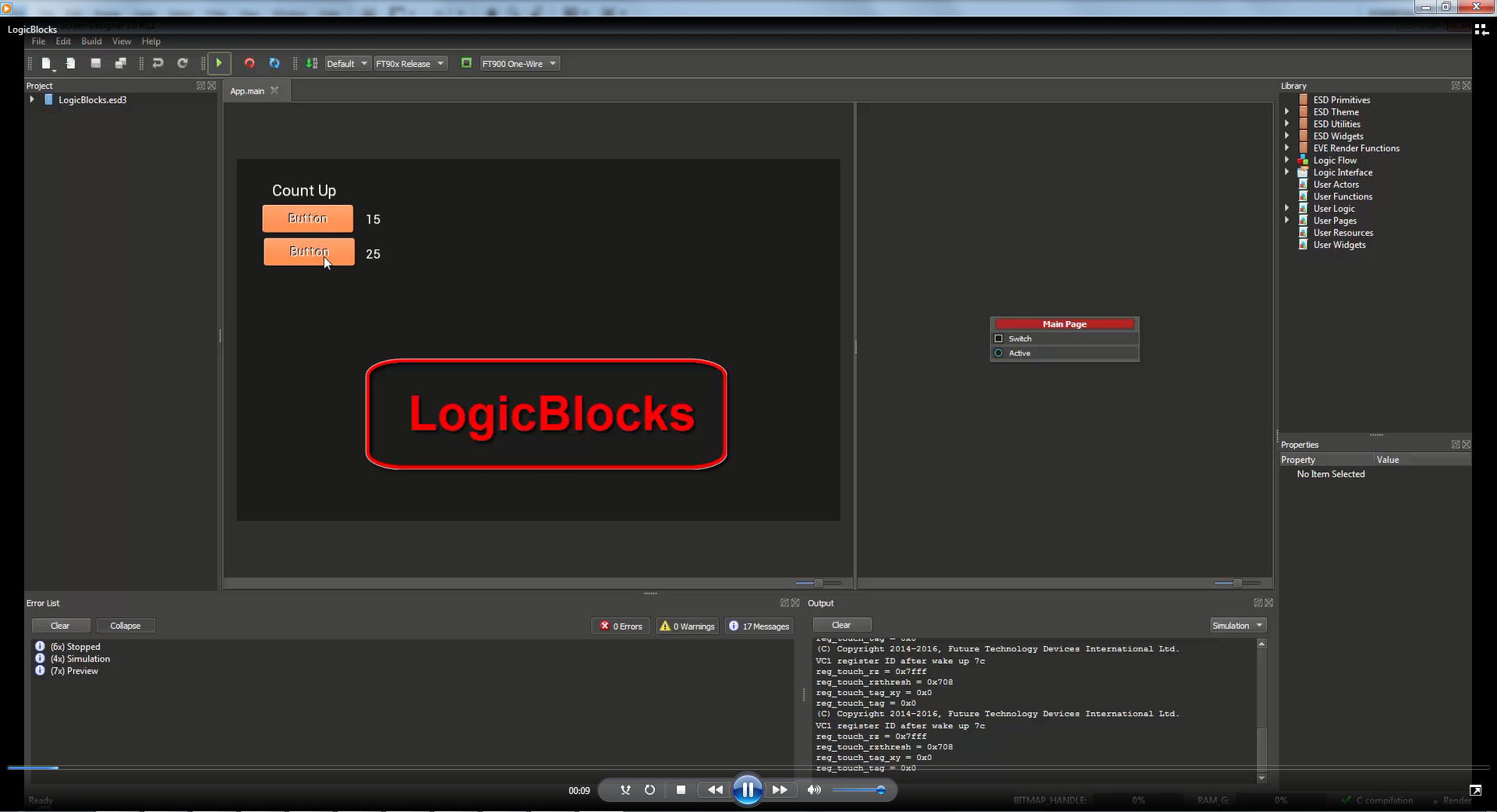
Logic Blocks: A single page with “ESD Push Button”
and “ESD Numeric Label”functions to show the logic which
increasin value when the user clicks the button. |
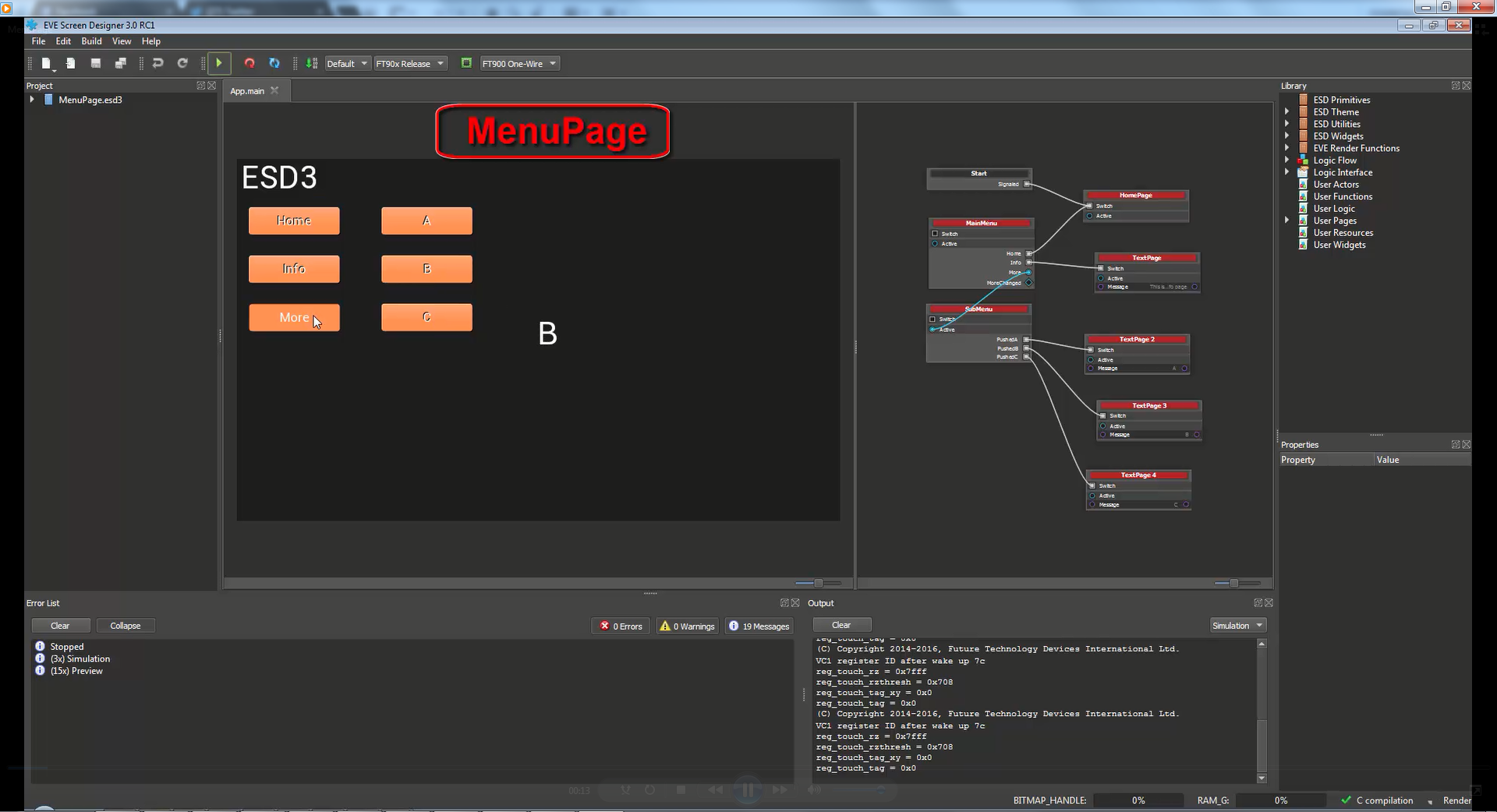
Menu Page: Four pages with
“ESD Push Button” and “ESD Label” to simulate a menu bar
implementation.
|
|
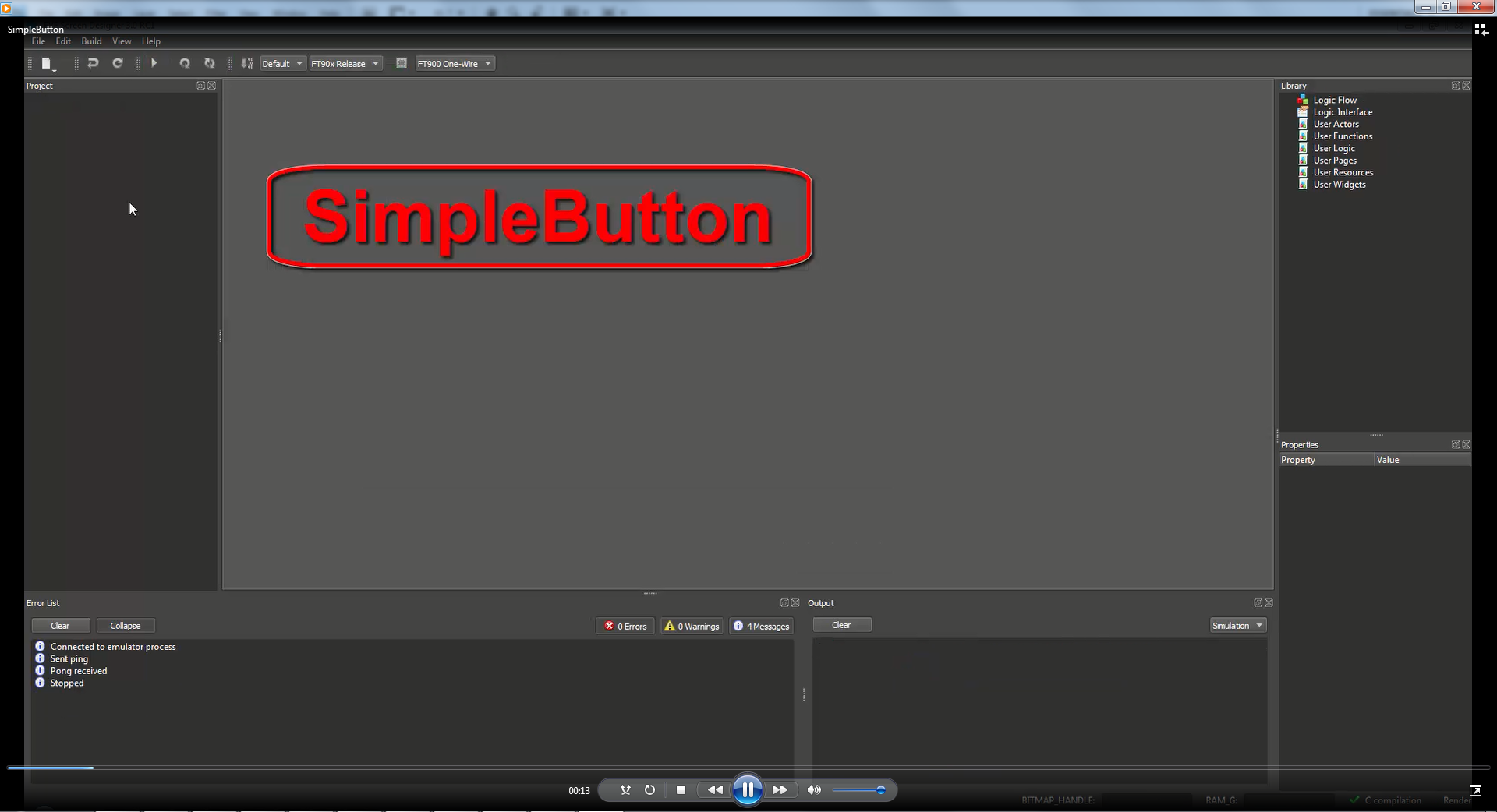
Simple Button: A single
page with “ESD Push Button” and “ESD Label” to use the ESD
“Update” built-in slot. |
|
|