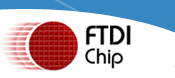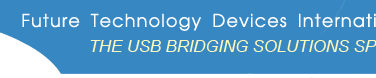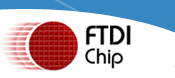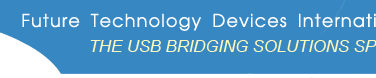|
CleO35 - The 3.5" Smart TFT Display |
|
|
CleO brings to market a family of intelligent, simple to program TFT display boards through which engineers can develop imaginative,
compelling human machine interfaces, regardless of their experience level. Using Arduino as a foundation,
CleO is able to leverage FTDI Chip’s
high speed bridging and display technology so that improved performance and greater functionality can be benefitted from.
CleO35 is a 3.5" smart TFT display shield for Arduino. It includes a 3.5
inch 320x480 pixel TFT LCD panel with resistive touch, and PWM audio output
with in-built speaker amplifier for advanced audio quality.
These smart TFT
display shields can be easily programmed by almost anyone to give
professional looking HMI / GUI's with no prior knowledge of complex
graphics programming or mathematics.
|
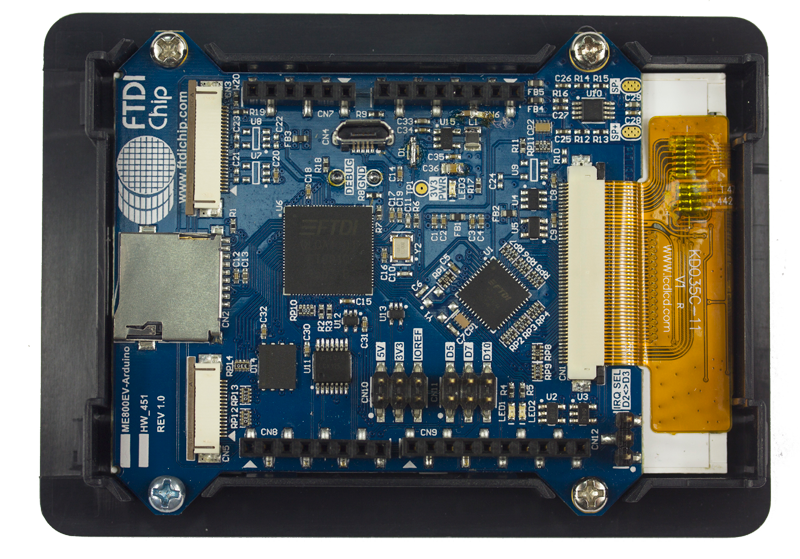
 |
 |
Key Features |
|
The following are some of the key features of CleO35:
|
|
- Inbuilt advanced
FT810 EVE graphics controller IC with
display, touch and audio functionality
-
Integrated
FT903 32-bit RISC microcontroller (MCU) with high speed
performance (310DMIPS)
- Anti-aliased graphics throughout for enhanced image
quality
- Inbuilt 8MB e-Flash memory
- Micro-SD card socket support
- Portrait and landscape modes supported
|
-
Integrated PWM audio and speaker amplifier
- Ready to use LCD module with resistive touch in panel
mountable bezel
- USB DFU port for firmware upgrades
- Supports camera interface
- Compatible with associated accessories including camera
and speaker
- FCC/CE certified
|
 |
CleO35
Documentation |
|
CleOIO-Shield1 Datasheet
CleO35 Schematic - in PDF format
 |
CleO35
Hardware and Architecture Specifications |
|
|
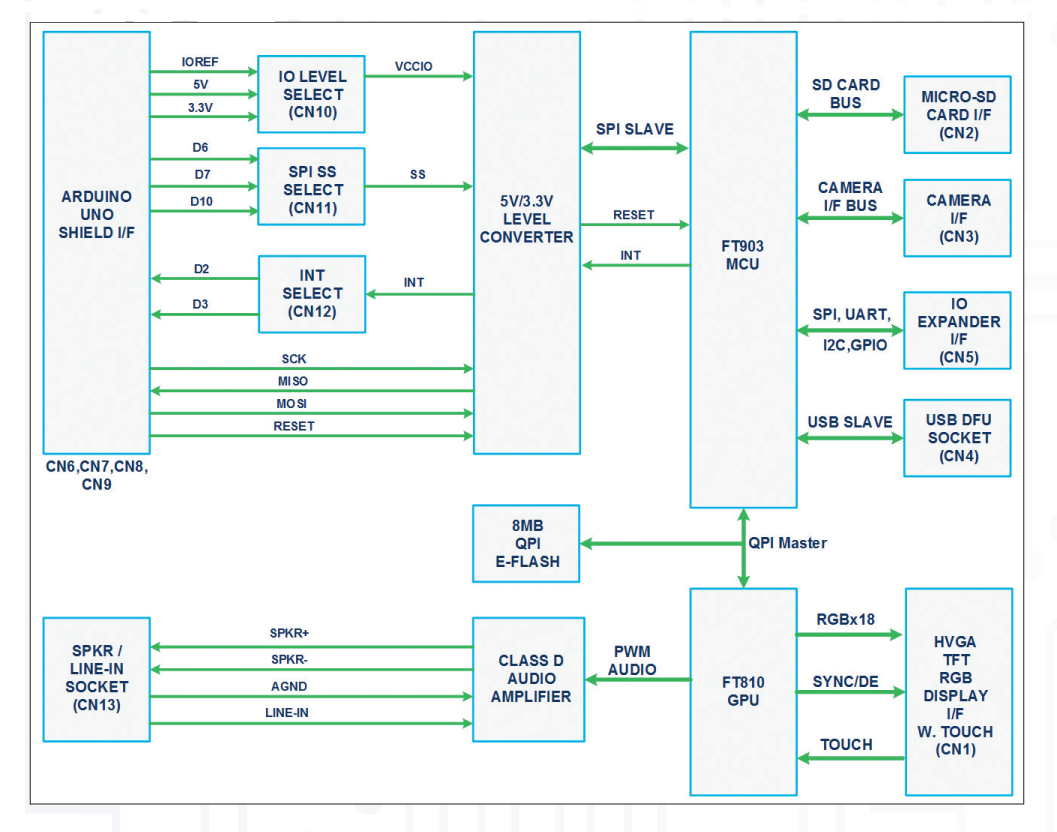
CleO35 Architecture
|
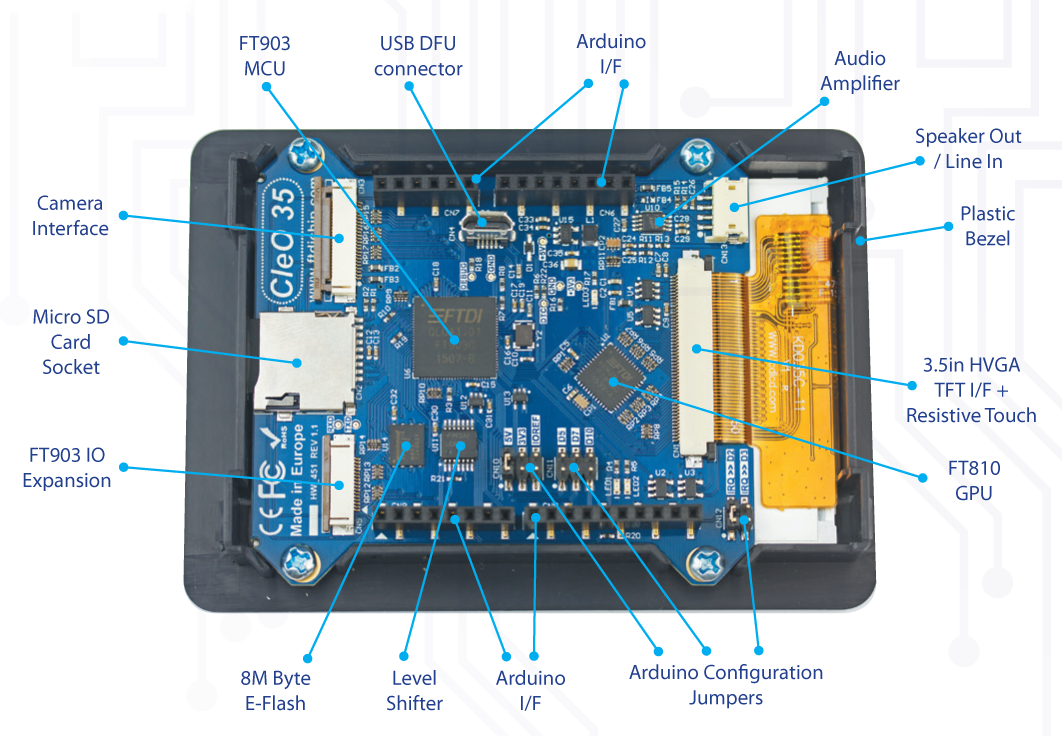
CleO35 Hardware Specifications |
 |
CleO35
and NerO |
|
|
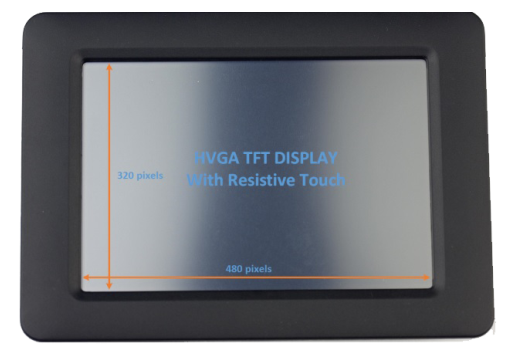
Front View
|

CleO35 with NerO installed |
|
 |
CleO35 Projects and Tutorials |
|
|
An extensive range of tutorials (low level examples designed to train users on accessing all features available with
CleO35) and projects (which build on the knowledge gained in the tutorials to build more complex HMIs and may require additional
Arduino shields or plug in hardware, such as the CleO camera and speaker accessories) have already been created
and are available on our dedicated technical support site for
CleO - www.cleostuff.com.
The tutorials consist of 20 chapters covering over 80 programming
topics in detail, which do not require any specialist graphics or
mathematics knowledge to manage.
|
|
Tutorials
- Tutorial 1 - CleO Installation
-
Tutorial 2 - Drawing Strings
-
Tutorial 3 - Displaying Bitmaps and Icons
-
Tutorial 4 - Drawing Lines
-
Tutorial 5 - Plotting Points
-
Tutorial 6 - Drawing Circles
-
Tutorial 7 - Drawing Rectangles
-
Tutorial 8 - Drawing Needles
-
Tutorial 9 - Setting Graphics Context
-
Tutorial 10 - Screen Control
-
Tutorial 11 - Audio Primitives
-
Tutorial 12 - Video Primitives
-
Tutorial 13 - Touch Primitives
-
Tutorial 14 - CleO Utilities
-
Tutorial 15 - Device Control
-
Tutorial 16 - CleO Camera
-
Tutorial 17 - CleO File System
-
Tutorial 18 - Built-In FT81x Widgets
- Tutorial 19 - Misc. Commands
- Tutorial 20 - CleO Resource Utility
|
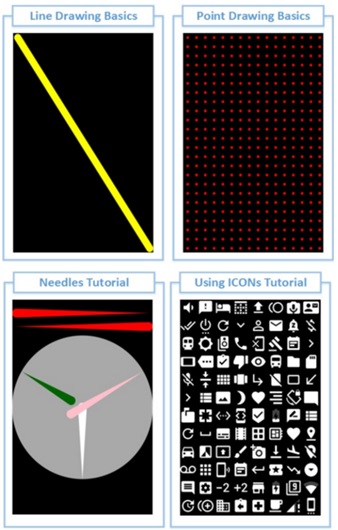 |
|
|
Projects
- Project 1 - Basic Audio Sounds Demo
- Project 2 - A DTMF Dialer
- Project 3 - An Analog Thermometer
- Project 4 - Retro Digital Clock (Nixie Type)
- Project 5 - Digital Clock - 7 Segment Style Display
- Project 6 - A Traditional Analog Clock
- Project 7 - A Modern Style Analog Clock
- Project 8 - An Analog Stop Watch
- Project 9 - Setting Graphics Context
- Project 10 - A Digital Voltmeter
- Project 11 - An Analog Voltmeter
- Project 12 - A Speedometer Display
- Project 13 - Temperature, Humidity and Light Data Logger
- Project 14 - Post-It-Note Like Scribble Message Pad
- Project 15 - A Spectrum Analyzer Display
- Project 16 - An ECG (Heart Rate) Display
- Project 17 - A Digital FM Radio
- Project 18 - A Still Photo Camera
- Project 19 - A Video Recorder
- Project 20 - A Rotary Display
- Project 21 - An LED Matrix
|
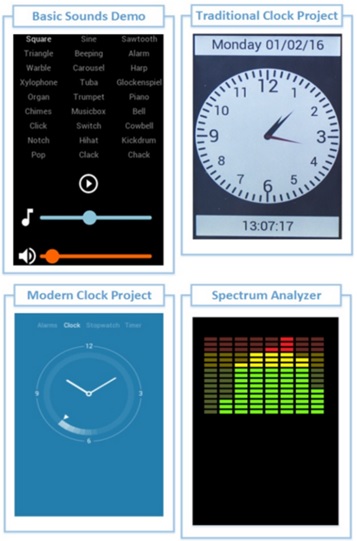 |
 |
CleO35 Utility Widgets |
|
|
CleO35 comes complete with a set of professional utility widgets which are used for data entry and can automate common tasks
with just a couple of lines of code. These are:
|
- Color Picker
- Set DateTime
- AlphaNumeric Keyboard Input
- Numeric KeyPad Input
- Sketch Pad Input
|
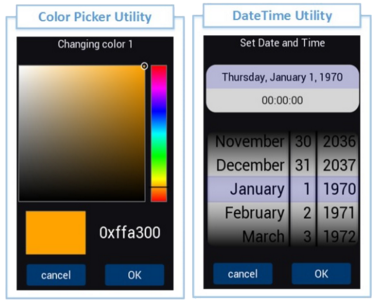 |
|